So you want to submit photos to BME do you? Not quite sure how to do it? Well, allow me to guide you through the process (with visual aids to boot).
As you may (or may not) be aware, BME has been in the process of developing some long overdue changes and upgrades to the website. We are currently in beta mode. For those who have never heard the term before, being in beta means we are still in development. This is not the absolute final product and changes, upgrades and fixes are still happening. We are, however, able to update the site via the beta and loads of new content has been added to the site. Some people are still unsure as to how to submit images to the site so I’m here to give you a little step by step.
First things first, you need to log in and in order to do that, you need to head on over to the beta. Do you currently have (or have you had, in the past) a BME account? If you answered yes then that means you can proceed directly to logging in. At the very top of the page, on the right hand side, there’s a little link that says “login“. Click on that! To log in you would put in the email address associated with your present (or past) BME account and your password. Forgotten your password, have you? Never fear! You can have it reset here. If it’s your first time logging in, you’ll be asked to enter your birthdate. Make sure you put in your real birthdate!

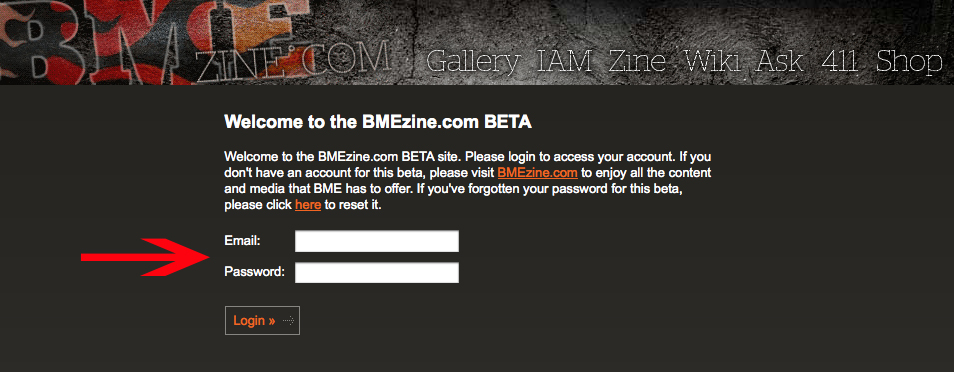
“But I’ve never had a BME account before,” you wail. That’s ok! Creating a profile is free and takes 2 seconds! On the main page, click on the part that says “sign up“. You’ll need to choose a screen name for yourself. Put in your date of birth (again, make sure you put it in properly). Enter your email address. Once more! Finally, type in a password you’d like to use. Then type it again! Click Next!
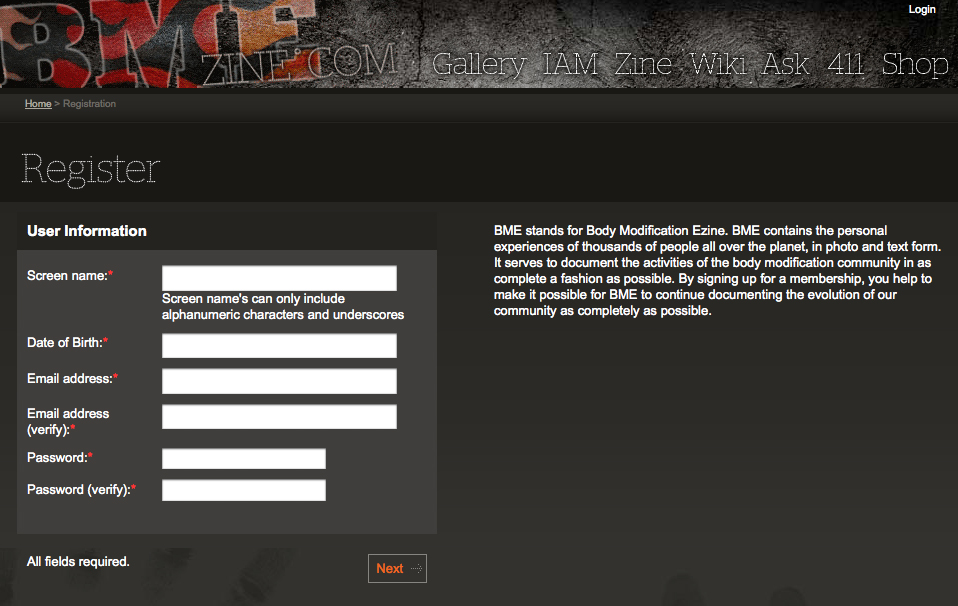
Now that you’re logged in, go back to the top of the page, on the very same right hand side where you clicked login, you now have a link to your profile. Click that link!
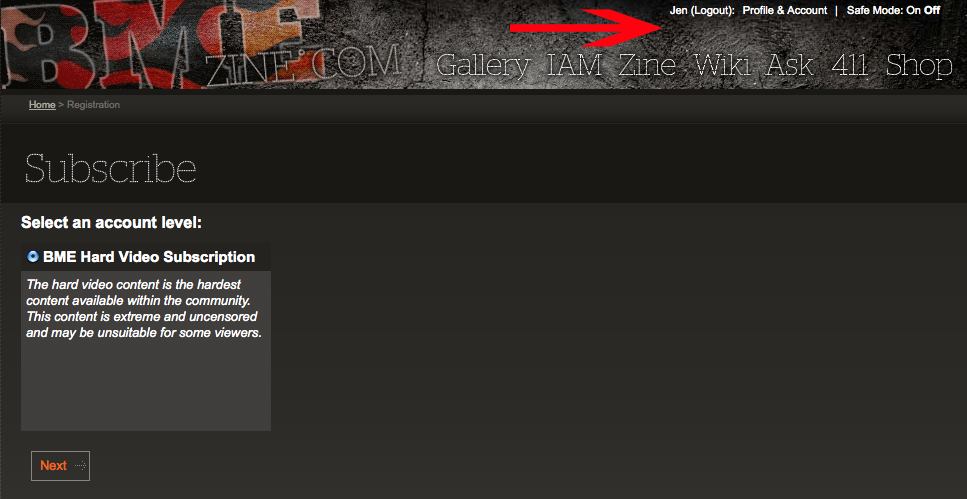
Once you’re taken to your profile page, you can click on the sidebar where it says “media”. To the right there are some links for adding new content. So if you want to submit a photo, click on, you guessed it, “photo!”
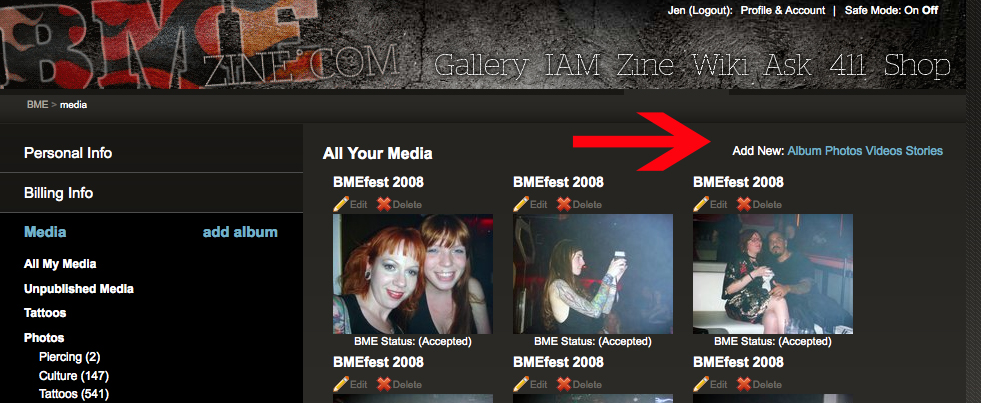
Browse your computer for the photo you want to upload. Select it then click the upload link.
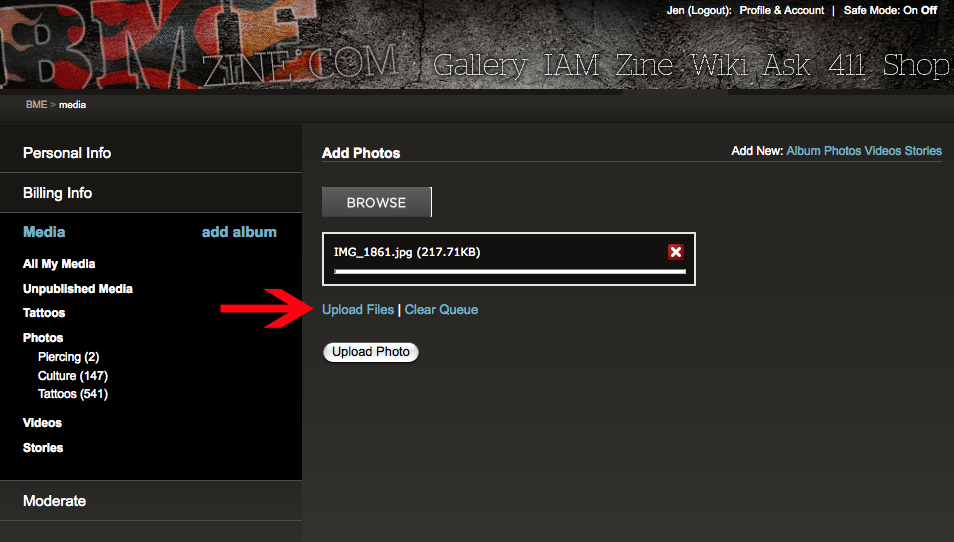
Once your photo has uploaded, you’ll see it in your gallery. It will say “not published” underneath it. Now you want to add details so you can submit it to BME, so click on “edit” to proceed.
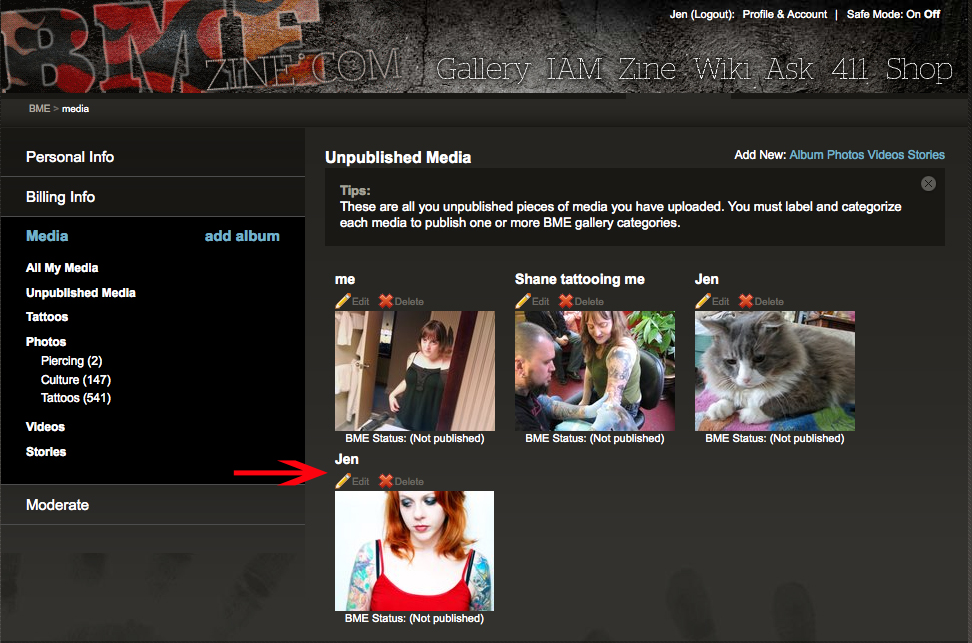
Here is where you get to enter all the details. Give your photo a title. Make sure you check the box that says “submit to BME”! Enter the artist, studio and location details. If you’d like, you can even write a little blurb about photo. For example, if you’re submitting a tattoo photo in memory of someone, you could tell us who the tattoo is dedicated to. Whatever you want to say, just remember this will be published and everyone will get to see it so don’t put anything there you don’t want the world to see!
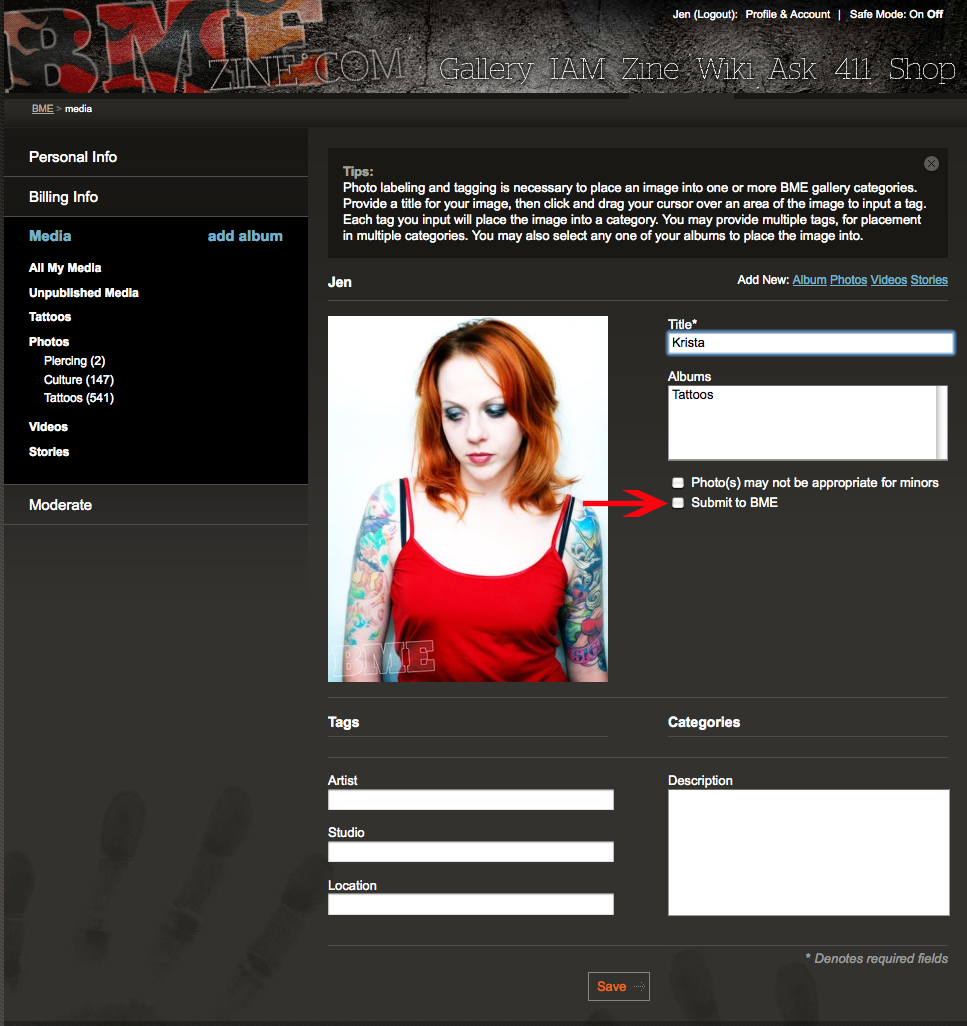
You’re almost done! The last thing you need to do is tag your photo so that it goes into the right categories. To tag your photo, click on the photo and draw a box around the mod. Don’t just click the photo, make sure you draw a box around the specific mod! That way if you have more than one in the photo (say a piercing and a tattoo), you can tag each separately. Type in (or scroll to find) the category for your submission. (A note here, if you are submitting an actual tattoo, don’t submit to the flash section, for example, the rose you have tattooed on your hip doesn’t go in flower flash, it goes in floral tattoos. The flash categories are for drawn flash submissions.)
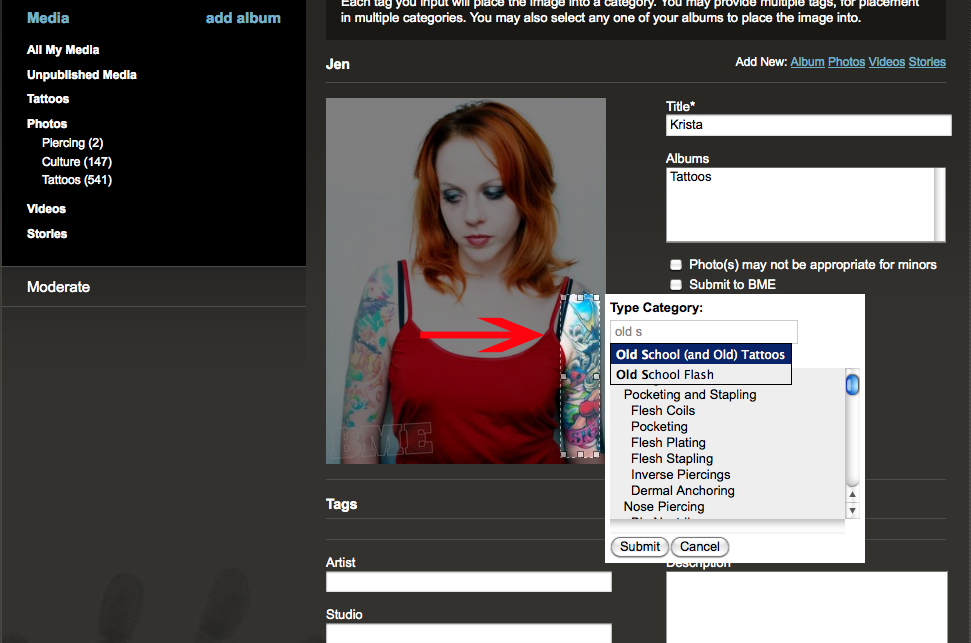
Now that you’ve entered the necessary information just click “Save” and your image will be sent to a moderation queue! When your photo has been accepted, it will say “accepted” beneath the photo. While this explanation is long and drawn it, the process itself is quite simple. I tried to break down the process as much as possible so that those out there who may not be as used to computers and websites as some others will have a clear understanding of what to do.
Just a few notes about the new system:
1. There is currently a backlog of images. I’m working my way through them slowly but surely and once it’s caught up this will no longer be an issue but for now, I appreciate your patience.
2. This new system allows for nearly instant access from submissions. Before, you had to email or upload your content and wait for awhile to hear back. Images were processed in batches. This new system tosses images into a queue for moderation and as soon as one of the people with admin function clicks “Yes”, your image is posted. That’s some fast turn around time! As soon as that backlog is cleared, this is what you can expect.
3. There seem to be some rumours going around about BME no longer giving out free memberships for submissions. Not so! I’m not sure where this started or why but this just isn’t the case! You will still get a free membership for your submission! Currently memberships are set to go out soon for anything that has been posted recently and once the system is in place properly, accounts will go out at the same time as your content is moderated.
4. Another great thing about this new system is that it allows you to manage your own content. So now if you want to add in some detail that you forgot when you initially submitted, you can edit your photo and update with that information. Your photo goes back into moderation (this prevents issues of abuse). Or, if you decide “Holy cow, I don’t want the world seeing that naked picture of me!” you can delete the image instead of having to write in asking us to do it. Just remember that you will lose any membership time you got for submitting something if you delete it from the site.
I hope this helps clear up some issues some people were having. Remember, we’re still in beta but we’re really close to a full release. You’ll know we’re there when the main page of BME changes to resemble what you currently see on the beta.
 BME/News and Modblog highlight only a small fraction of what
BME/News and Modblog highlight only a small fraction of what
Really helpful guys, thanks.
And good luck with getting everything finalized.
Evolution is key in body mod culture, and it even shows through this site.
wow looking nice cant wait to try em out
cant wait to try em out
AH! sorry for the span guys, it lagged, then I refreshed and I posted five times.
Sorry. :/
this was so helpful! thank you!
Hey this is fun, only problems I’m having are when I upload photos and submit them to BME for some reason they automatically get filed under “surgical”. I tried to get the “surgical” to go away, but it seems I can’t prevent it if I submit the photos to BME. Also, the descriptions that I type in don’t seem to be saving.
I want get an IAM account, when will that be available to get again?
Hey, any chance a similar post could be done for experiences? I THINK I submitted mine, but I’m not sure if I did it properly.
The process is exactly the same for stories and videos.
I try to post some pictures of my tonguesplit, and every time, the site automatically try to put the image in the category “Subincision and Genital splitting”, like wth? I manually remove it and press save. But it autoplaces it in that category again. Do I do anything wrong?
Can we still we get a hard membership for submitting hard images? And does that cover the video side of things too?
Nothing has changed as far as the type of membership you receive. Regular photos get a Gallery membership. Hard photos get a Hard Gallery membership. Video submissions get video membership.
Detectable – I’m not sure why it would refuse to save your changes but I can also fix it in moderation, just be sure to put the correct tags on there too. It sounds though, like you’re typing in splitting and it’s pulling that up first. If you try typing in just “tongue” you should see “tongue splitting” come up and you can choose it that way.
Is there new photos in Scarification galleries (more recent than december 2009) ?
If yes, I don’t find them (only in branding).
I know that is beta, but I think that organisation of galleries is terrible on this beta site !
It is very hard to find new photos. When you clic on a subcategory (piercing, tattoo, scarification), on the left of the page, new photos seem to be under “Photo” but, for example, it is necessary to clic to know if it is branding, cutting, etc, not great.
The horizontal ‘rod’ on the top of the page for portfolios is a waist of time to surch for a specific portfolio. Indeed, when you clic on a portfolio, the ‘portfolio bar’ returns to the beginning ! Moreover portfolios are not classified (not by name, not by last contribution, … by what ?)
I always thought that BodyMod web page was not well done concerning ergonomics aspects, and this beta version of BME is done like it…
I’m with D.
The galleries are terrible, the sliding bar is really annoying.
It would be way easier if you can see all the galleries and all the pictures from it at once (like the old version)
Also, wouldn’t it be easier to make a seperate tab for videos and stories, i really don’t see why these should be under galleries.
Sorry to say, but i think bmezine is doing a huge step backwards with this new site.
This site is a fucking mess! No offence intended but if you want to find something it’s an absolute pain in the ass. Links take you weird places and its mostly trial and error.
my pictures have been submitted, and I’m dying to get my IAM account
Superkewl!
Don’t even bother.. I submitted a few pictures a month or two ago with nothing. I’m waiting until BME is back to updating more often to submit more.
All images have been moderated. If anyone reading this has submitted something and not heard back, you should email me instead of posting here so that I will definitely see it and can help you!
Trish, if you submitted photos and haven’t heard back, resubmit them on the beta. Or write to me so I can actually address the issue properly.
Beta means “in development” guys. The site isn’t 100% done. The gallery browsing is being worked on and improved upon. I don’t find anything hard to find or that anything is trial and error though, so I’m not sure where it is people are having problems. I know the way the galleries are browsed right now is not the final product and YES, there will be search function but if you click a category, say you want to look at tattoos. Click on “Tattoos” in the top bar. That bar then changes to a list of tattoo gallery categories. So you want to see star tattoos? Scroll the top bar to “Star Tattoos” and there you go. Getting to a category takes the same amount of time it did before and isn’t all that different, that way. You select the main category, then the sub category and then you browse!
I see there was an update made to the way the gallery functions, already and I know that there are some other changes planned.
D. there are tons of new photos, on the beta. If you want to see new content, for now, that is where you’ll need to log in.
Once again, if you have any specific questions regarding either your account or submissions you’ve made, please email me so I can be sure to see it and reply (I also won’t discuss anyone’s account in a public forum, nor should anyone post any specific details about their account here).
[email protected]
I’ve moderated all the images that were queued up and I’m working through the videos now. I expect that will be 100% caught up either tonight or tomorrow.
Once more, before I go, email me if you have any problems or questions or concerns!
Also, before I run out the door, I don’t know if I really mentioned this but what I think is the best part about this new version of the site is that you no longer have to wait for bulk updates. Whenever I (or Rachel) clicks “approve” on a photo or video or story, it’s added to the site right away! This means that new content is being added all the time. No more waiting!
Over the last week I’ve added over 1500 photos with about 100 being added today. I’ve added around 30 videos in the last hour or so and my goal is to completely clear that queue as well either tonight or, like I said by tomorrow. So you should definitely head over to the beta if you’re looking for new content!
I know that a new site takes some getting used to but we definitely take everyone’s concerns to heart. I just want everyone to remember this is not the 100% final product.
Please also feel free to email me with general concerns or feedback about the new site so that I can pass it on to the people working on it!
Sorry, I’m also of the “if it ain’t broke don’t fix it!” persuasion, I liked the old thumbnails galleries better and find the current beta interface a “mess & pain” indeed.
Twoflower – The problem is that it was broken and did need to be fixed. This needed to happen if BME is to keep growing and thriving.
i donno, i’ve been browsing around it and i’m not sold on the galleries, hopefully they’ll be a little more simple when everything is all finished up… also, is there no search feature or am i just missing it?
The search bar is coming.
I’ve mentioned that changes were coming for the way that galleries are browsed. Go check it out now. The updates I’ve been talking about have been mostly put into place.
Hi,
I like the new format – but like the others, I’m looking forward to the addition of a search bar! I’m getting used to the new site despite a few glitches with some pages not loading for ages (until I retry a few times). Will there be links to IAM users pages with the uploaded pics/vids like the old BME? That was a good function.
Also – could the categories listed that people have included with their photos be made into links? It would be easy to explore new categories that way.
Great job though! I like the way the new photos posted are a larger size if they have been submitted larger – 1024×768 was getting pretty small. Keep up the good work!!
Jen,
Thanks for the help. Keep up all the hard work.
Eddie