So you want to submit photos to BME do you? Not quite sure how to do it? Well, allow me to guide you through the process (with visual aids to boot).
As you may (or may not) be aware, BME has been in the process of developing some long overdue changes and upgrades to the website. We are currently in beta mode. For those who have never heard the term before, being in beta means we are still in development. This is not the absolute final product and changes, upgrades and fixes are still happening. We are, however, able to update the site via the beta and loads of new content has been added to the site. Some people are still unsure as to how to submit images to the site so I’m here to give you a little step by step.
First things first, you need to log in and in order to do that, you need to head on over to the beta. Do you currently have (or have you had, in the past) a BME account? If you answered yes then that means you can proceed directly to logging in. At the very top of the page, on the right hand side, there’s a little link that says “login“. Click on that! To log in you would put in the email address associated with your present (or past) BME account and your password. Forgotten your password, have you? Never fear! You can have it reset here. If it’s your first time logging in, you’ll be asked to enter your birthdate. Make sure you put in your real birthdate!

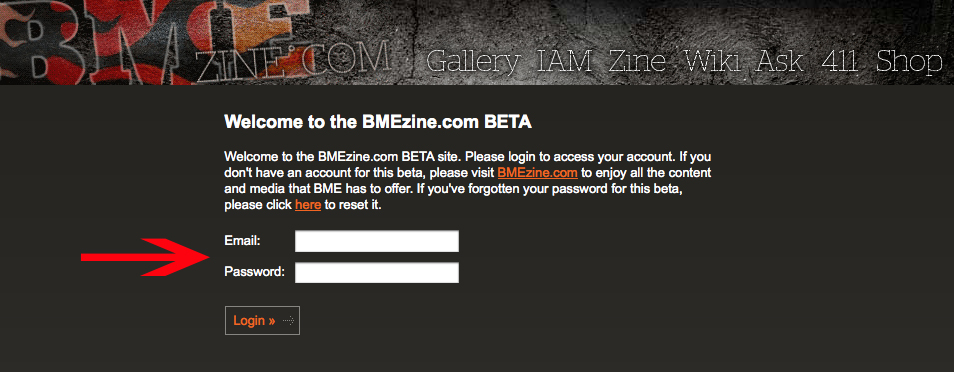
“But I’ve never had a BME account before,” you wail. That’s ok! Creating a profile is free and takes 2 seconds! On the main page, click on the part that says “sign up“. You’ll need to choose a screen name for yourself. Put in your date of birth (again, make sure you put it in properly). Enter your email address. Once more! Finally, type in a password you’d like to use. Then type it again! Click Next!
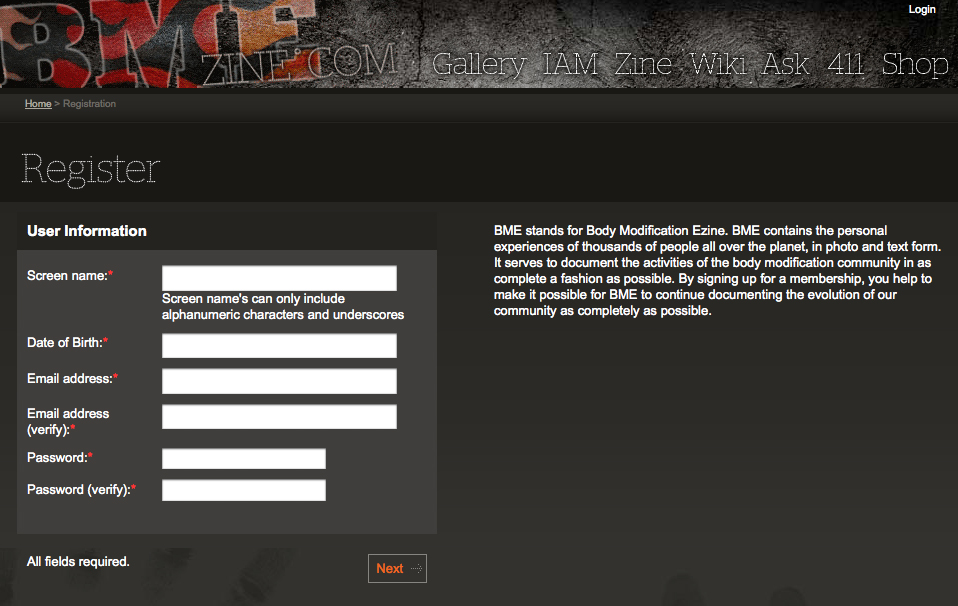
Now that you’re logged in, go back to the top of the page, on the very same right hand side where you clicked login, you now have a link to your profile. Click that link!
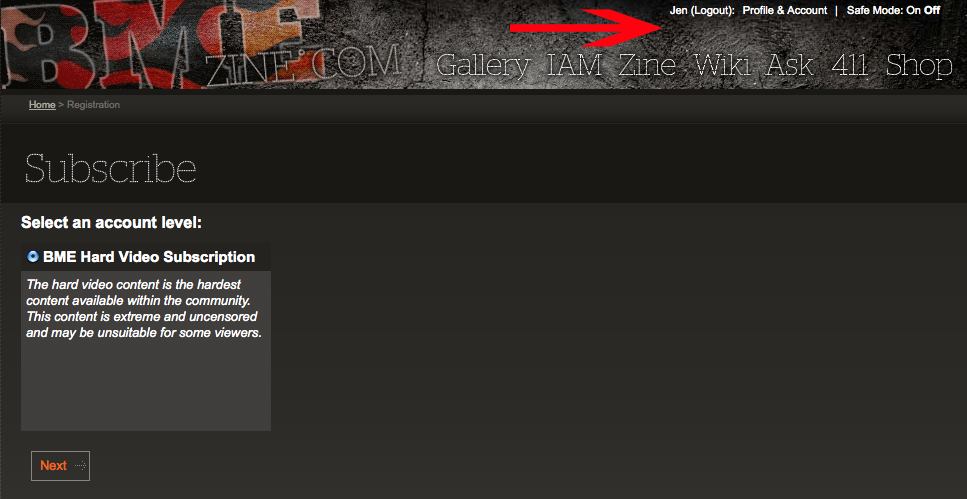
Once you’re taken to your profile page, you can click on the sidebar where it says “media”. To the right there are some links for adding new content. So if you want to submit a photo, click on, you guessed it, “photo!”
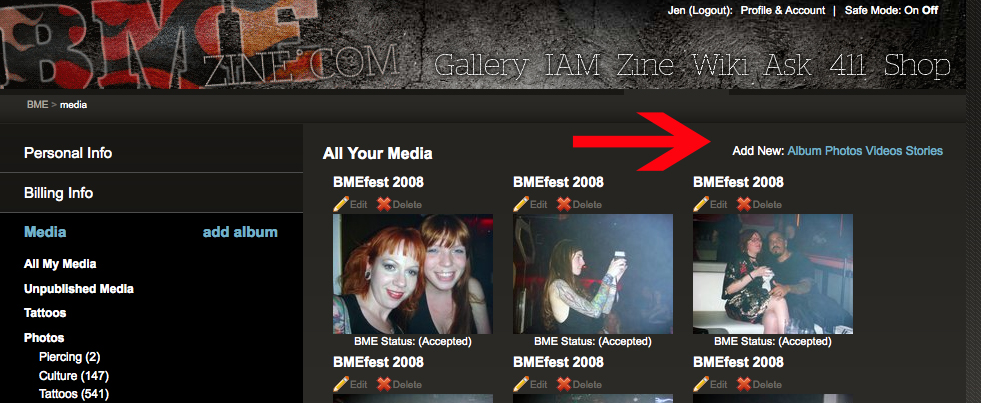
Browse your computer for the photo you want to upload. Select it then click the upload link.
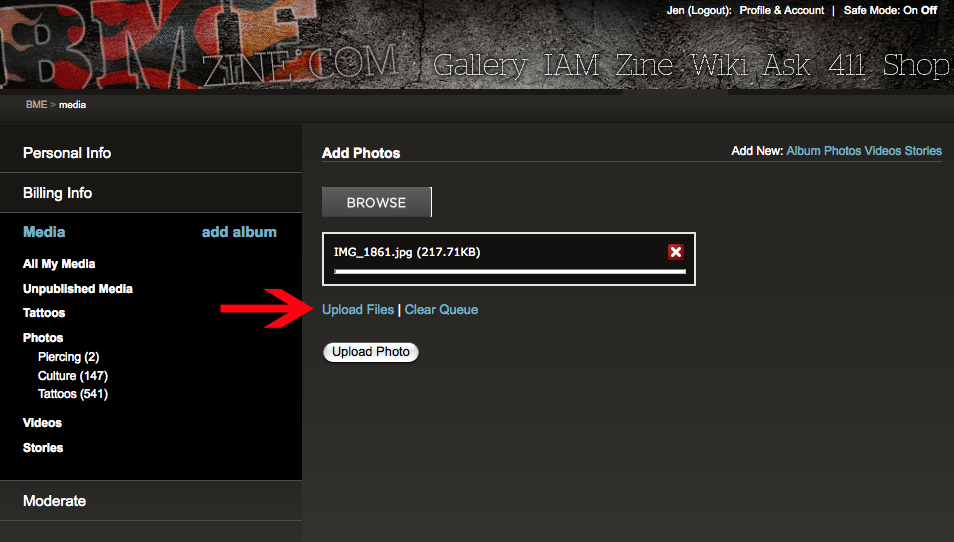
Once your photo has uploaded, you’ll see it in your gallery. It will say “not published” underneath it. Now you want to add details so you can submit it to BME, so click on “edit” to proceed.
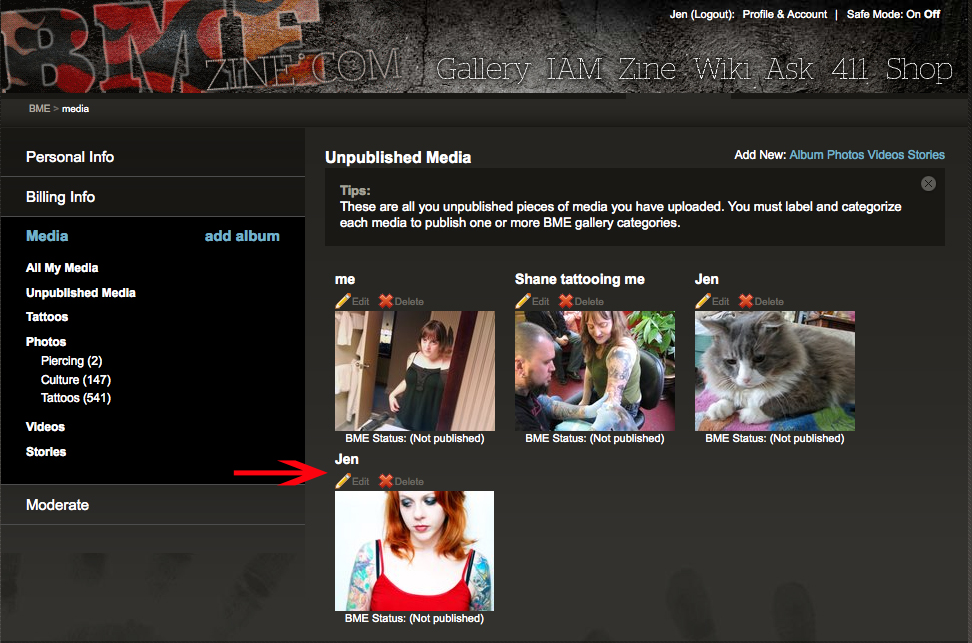
Here is where you get to enter all the details. Give your photo a title. Make sure you check the box that says “submit to BME”! Enter the artist, studio and location details. If you’d like, you can even write a little blurb about photo. For example, if you’re submitting a tattoo photo in memory of someone, you could tell us who the tattoo is dedicated to. Whatever you want to say, just remember this will be published and everyone will get to see it so don’t put anything there you don’t want the world to see!
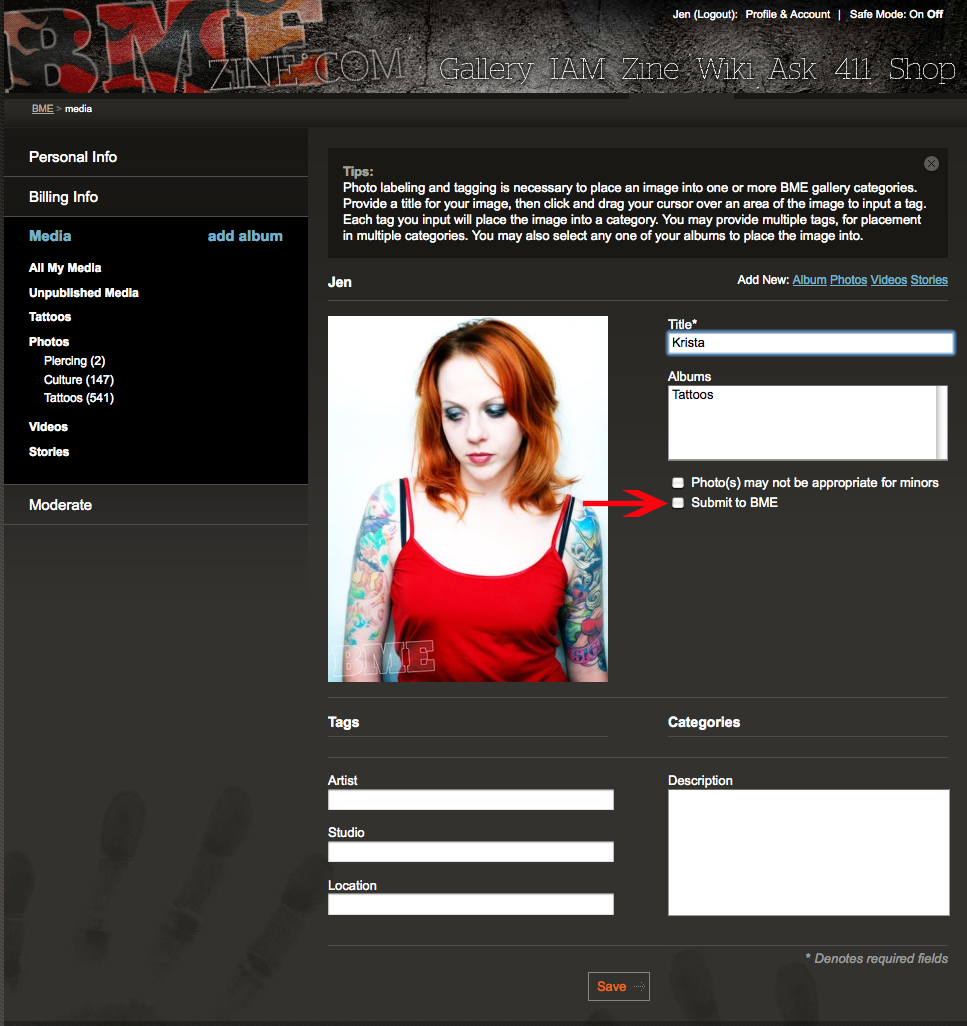
You’re almost done! The last thing you need to do is tag your photo so that it goes into the right categories. To tag your photo, click on the photo and draw a box around the mod. Don’t just click the photo, make sure you draw a box around the specific mod! That way if you have more than one in the photo (say a piercing and a tattoo), you can tag each separately. Type in (or scroll to find) the category for your submission. (A note here, if you are submitting an actual tattoo, don’t submit to the flash section, for example, the rose you have tattooed on your hip doesn’t go in flower flash, it goes in floral tattoos. The flash categories are for drawn flash submissions.)
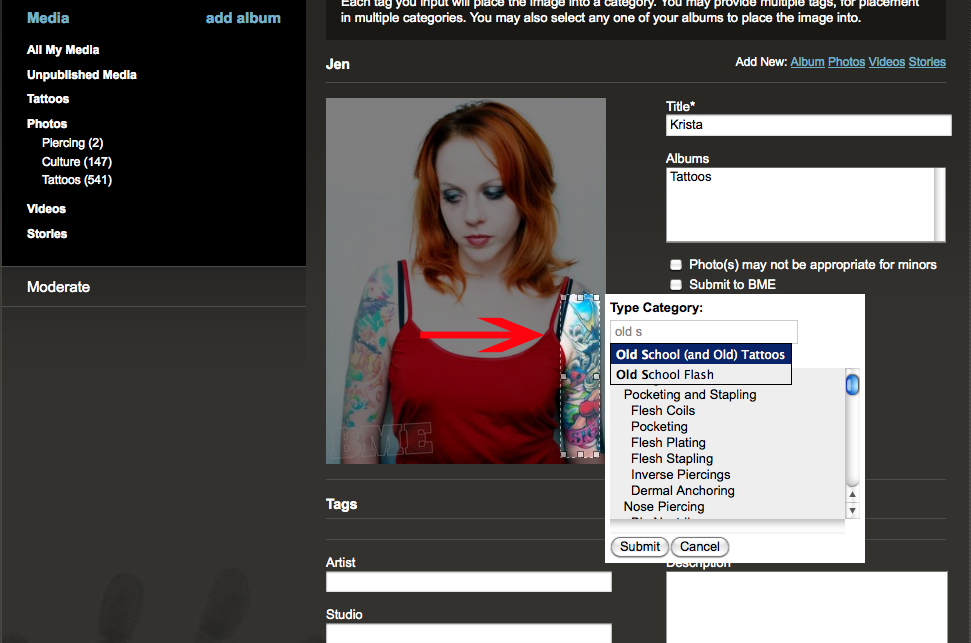
Now that you’ve entered the necessary information just click “Save” and your image will be sent to a moderation queue! When your photo has been accepted, it will say “accepted” beneath the photo. While this explanation is long and drawn it, the process itself is quite simple. I tried to break down the process as much as possible so that those out there who may not be as used to computers and websites as some others will have a clear understanding of what to do.
Just a few notes about the new system:
1. There is currently a backlog of images. I’m working my way through them slowly but surely and once it’s caught up this will no longer be an issue but for now, I appreciate your patience.
2. This new system allows for nearly instant access from submissions. Before, you had to email or upload your content and wait for awhile to hear back. Images were processed in batches. This new system tosses images into a queue for moderation and as soon as one of the people with admin function clicks “Yes”, your image is posted. That’s some fast turn around time! As soon as that backlog is cleared, this is what you can expect.
3. There seem to be some rumours going around about BME no longer giving out free memberships for submissions. Not so! I’m not sure where this started or why but this just isn’t the case! You will still get a free membership for your submission! Currently memberships are set to go out soon for anything that has been posted recently and once the system is in place properly, accounts will go out at the same time as your content is moderated.
4. Another great thing about this new system is that it allows you to manage your own content. So now if you want to add in some detail that you forgot when you initially submitted, you can edit your photo and update with that information. Your photo goes back into moderation (this prevents issues of abuse). Or, if you decide “Holy cow, I don’t want the world seeing that naked picture of me!” you can delete the image instead of having to write in asking us to do it. Just remember that you will lose any membership time you got for submitting something if you delete it from the site.
I hope this helps clear up some issues some people were having. Remember, we’re still in beta but we’re really close to a full release. You’ll know we’re there when the main page of BME changes to resemble what you currently see on the beta.


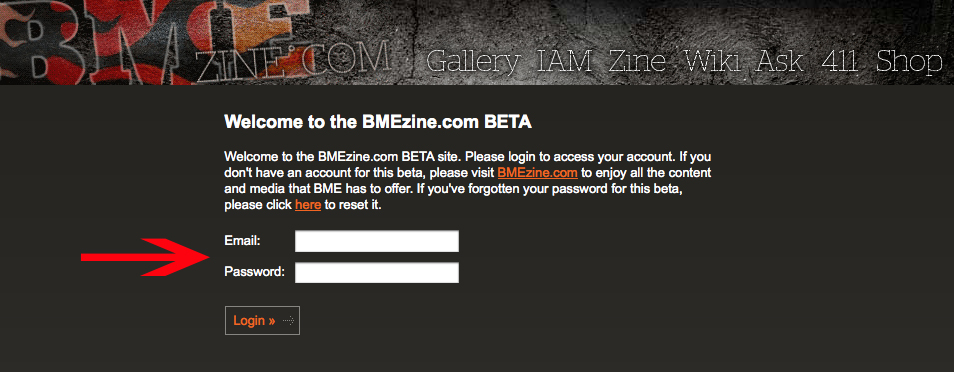
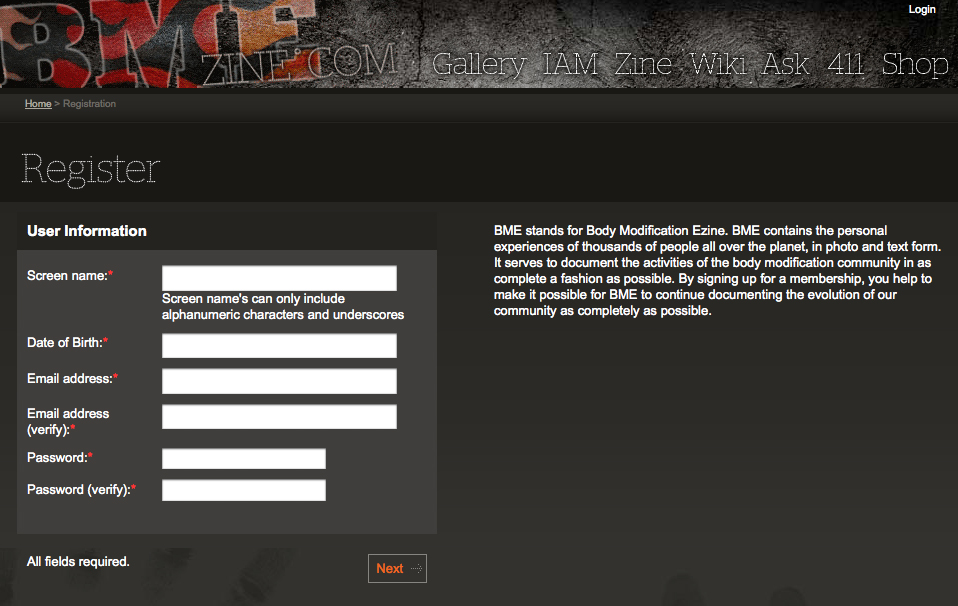
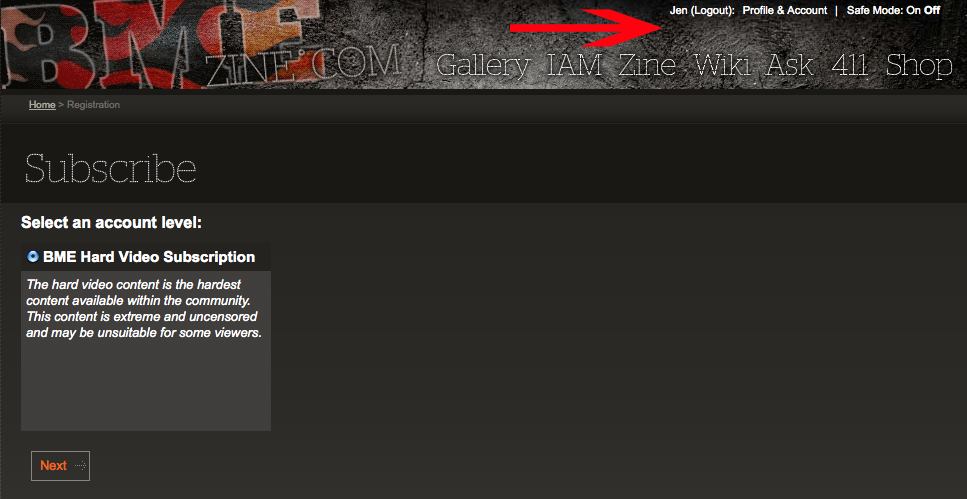
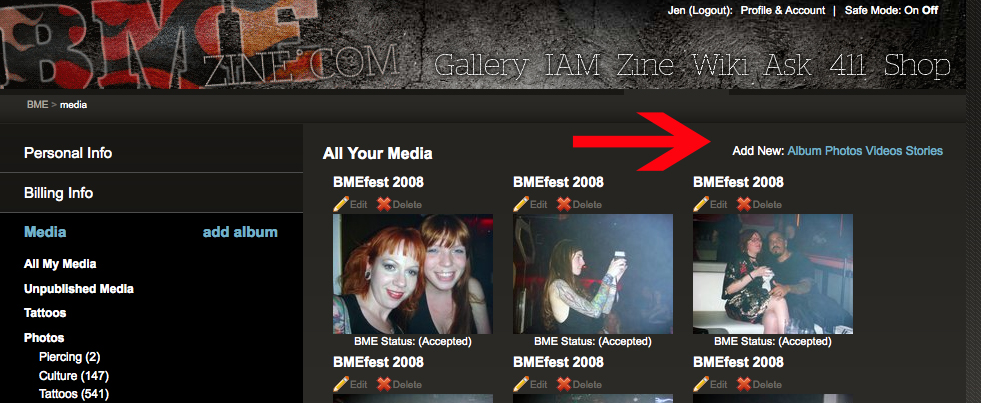
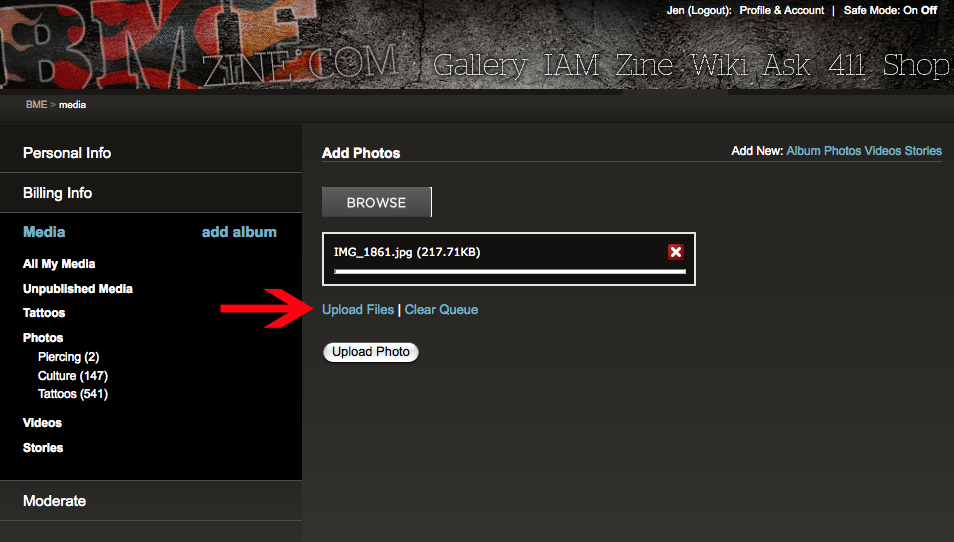
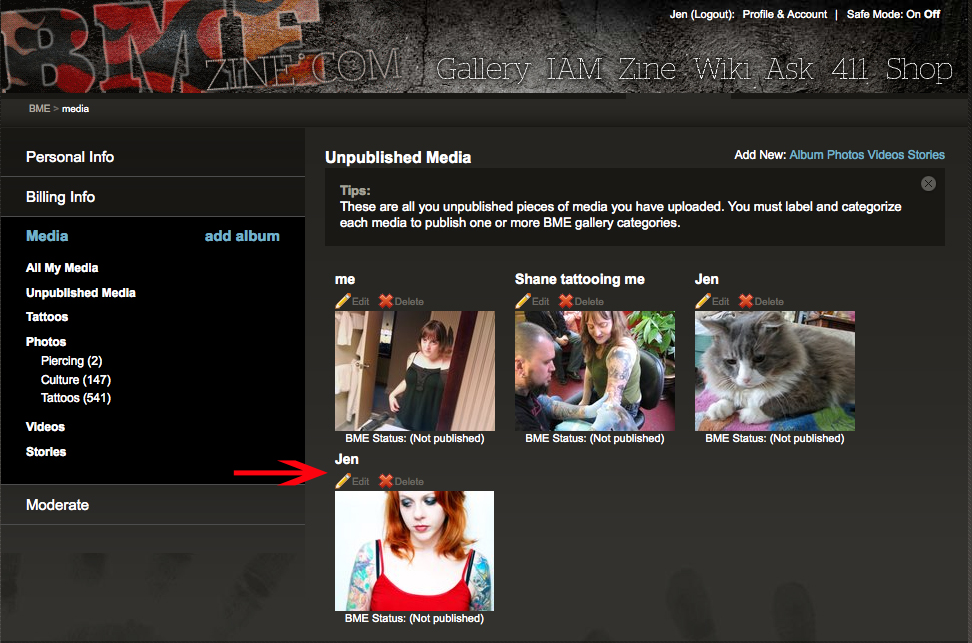
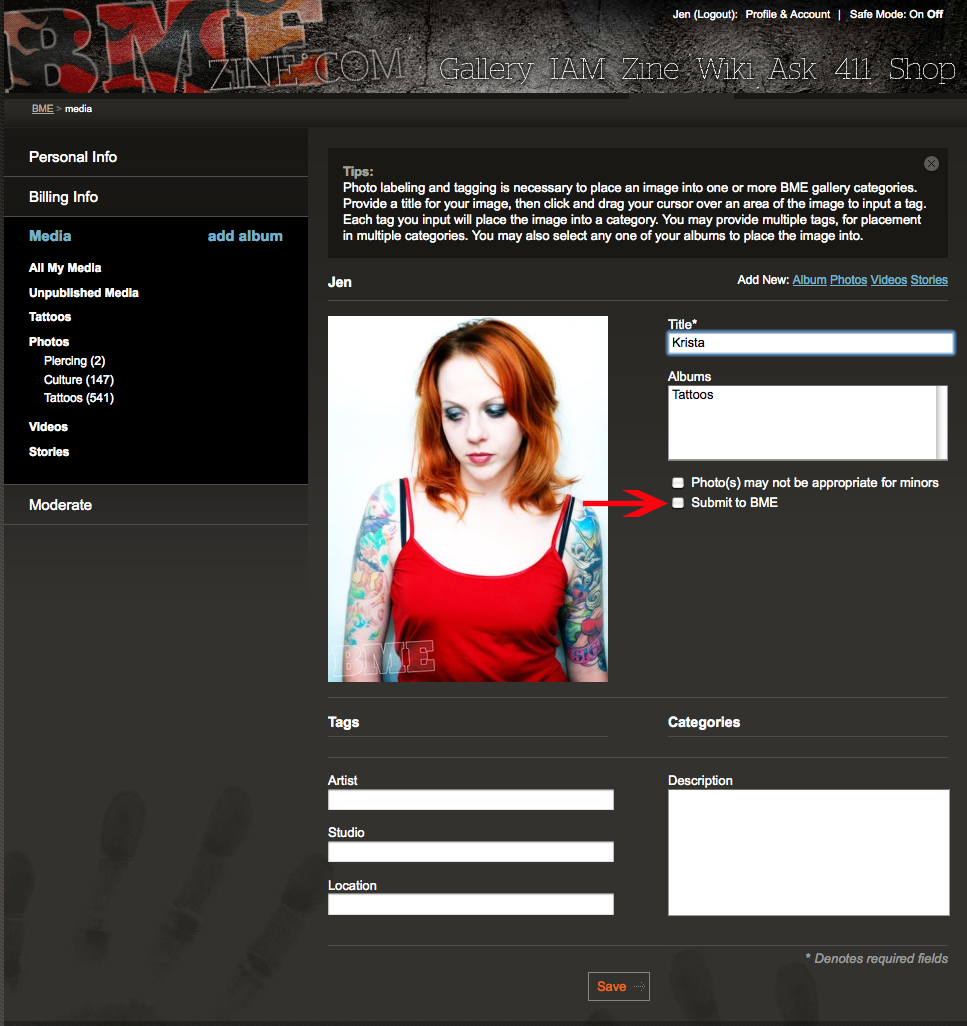
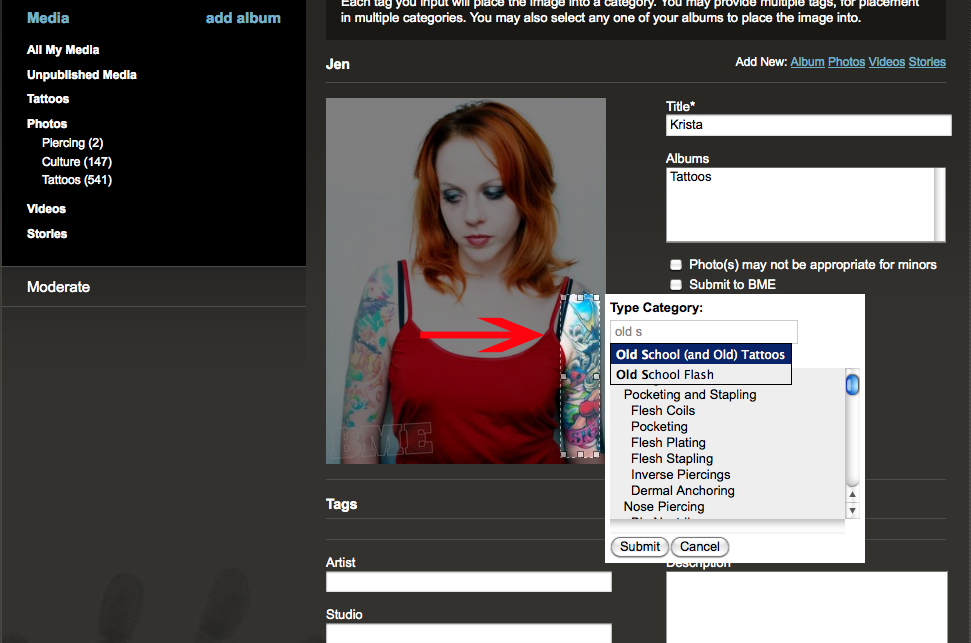
 next to USER.
next to USER.

 Update time! We just posted 1,890 new images and 88 experiences, with our lovely cover model featuring piercings by Mirka from Warsaw, Poland.
Update time! We just posted 1,890 new images and 88 experiences, with our lovely cover model featuring piercings by Mirka from Warsaw, Poland.

